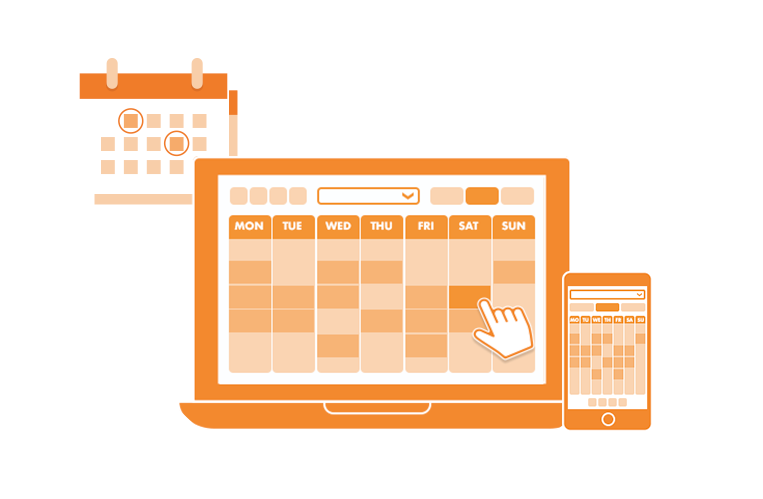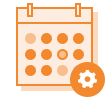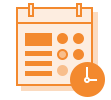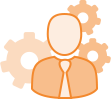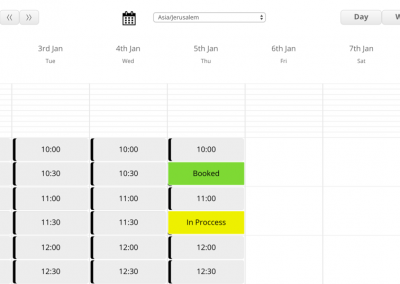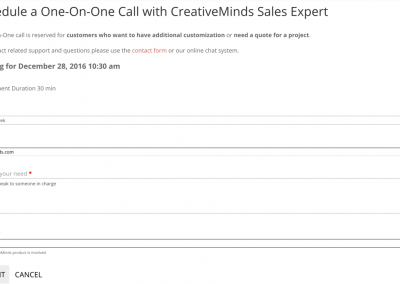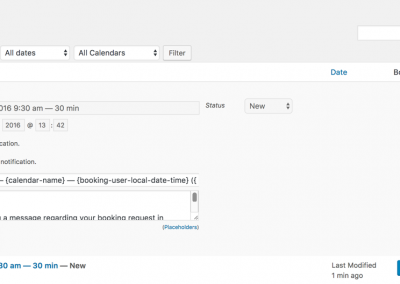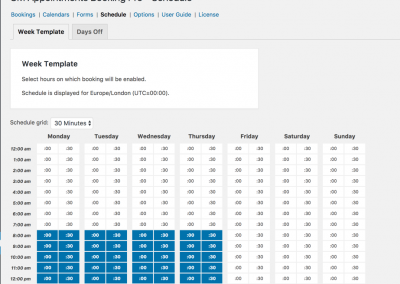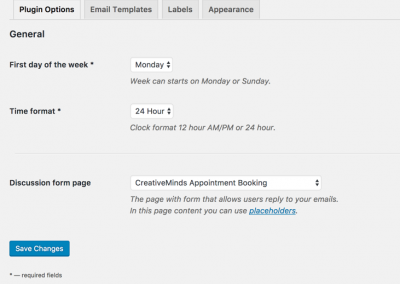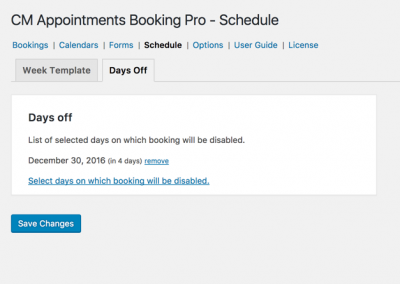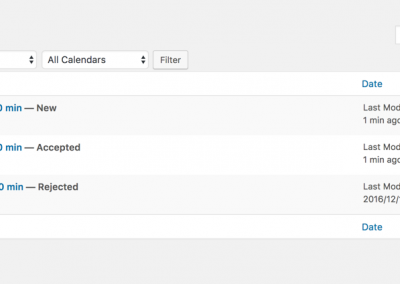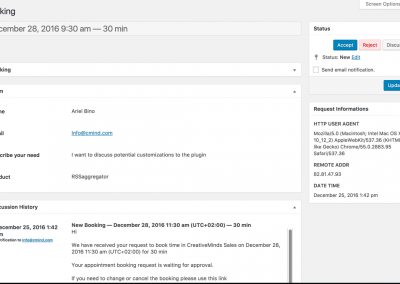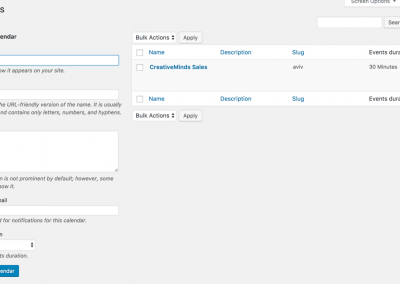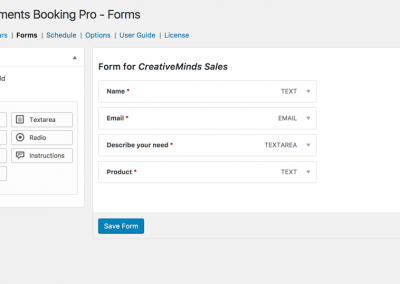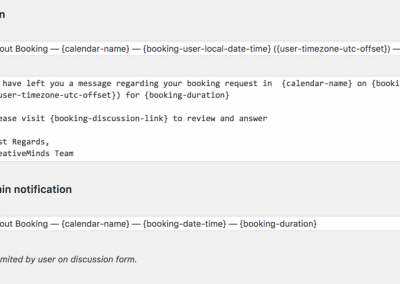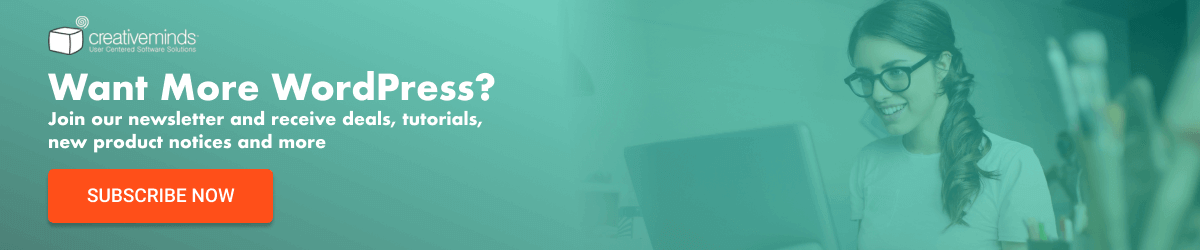Appointment Booking Calendar Plugin for WordPress
Allows users to easily schedule appointments, book events and support payments. Multiple calendars per user or subject.Multiple Calendars
Show multiple calendars at the same time. Each calendar can have its own appointment form, moderator, session length, availability period etc.
Calendar View
The plugin calendar user view is adjusted based on the visitor’s time zone. Choose between day, week and month view.

Fully Responsive
Calendar view is adjusted to device time and is fully mobile responsive. When a small screen device is detected the plugin switch to day view which is adjusted to small screens and mobile.
Moderation
Booking can be accepted automatically or moderated before acceptance. This setting is available for each calendar.
Notifications
Each booking creates notifications for both the moderator and customer who made the booking.
Custom Booking Form
For each calendar admin can create a unique booking form that includes all the needed information to make a booking.
Discussions
If moderation is set to yes, appointment requests can be accepted, rejected or discussed.
Next Available Slot
The calendar always loads on the next available slot for new booking.
Payment Options
There is payment support using the Easy Digital Downloads cart system.
Booking Calendar Plugin Video
Learn how users can easily show multiple slick calendars and schedule events, book events and charge payments.
Events and Booking Plugin Gallery
Booking Calendar WordPress Plugin Versions & Pricing
30 Day Money Back Guarantee
We stand behind our product 100% – see our refund policy
PRO
License for 1 site- Multiple Calendars Support
- Multiple Spots Support
- Multiple Bookings Support
- Custom Form Builder
- Custom Availability Support
- User Time Credit Support
- Min and Max Hours Ahead for Booking Support
- Multiple Calendar Views
- Personalized Timezone
- Next Available Slot Support
- Discussion Support
- Booking Moderation
- Manual Booking
- Shortcodes Support
- Reschedule Appointments Support
- Email Notifications
- SMS Reminders
- Localization Support
- Mobile Responsive
- Zoom integration Support
- Amazon SNS Integration
- Payments Add-on
- User Calendars Add-on
- iCal Sync Add-on
- Group Meetings Add-on
- Events Add-on
ADVANCED
License for 3 sites- Multiple Calendars Support
- Multiple Spots Support
- Multiple Bookings Support
- Custom Form Builder
- Custom Availability Support
- User Time Credit Support
- Min and Max Hours Ahead for Booking Support
- Multiple Calendar Views
- Personalized Timezone
- Next Available Slot Support
- Discussion Support
- Booking Moderation
- Manual Booking
- Shortcodes Support
- Reschedule Appointments Support
- Email Notifications
- SMS Reminders
- Localization Support
- Mobile Responsive
- Zoom integration Support
- Amazon SNS Integration
- Payments Add-on
- User Calendars Add-on
- iCal Sync Add-on
- Group Meetings Add-on
- Events Add-on
ULTIMATE
License for 5 sites- Multiple Calendars Support
- Multiple Spots Support
- Multiple Bookings Support
- Custom Form Builder
- Custom Availability Support
- User Time Credit Support
- Min and Max Hours Ahead for Booking Support
- Multiple Calendar Views
- Personalized Timezone
- Next Available Slot Support
- Discussion Support
- Booking Moderation
- Manual Booking
- Shortcodes Support
- Reschedule Appointments Support
- Email Notifications
- SMS Reminders
- Localization Support
- Mobile Responsive
- Zoom integration Support
- Amazon SNS Integration
- Payments Add-on
- User Calendars Add-on
- iCal Sync Add-on
- Group Meetings Add-on
- Events Add-on
WordPress Booking Calendar Plugin FAQ
How and where do I see the bookings?
You can see the booking in the admin dashboard under the booking dashboard. You can filter by the calendar to which they were sent. The dashboard includes the options to approve, reject or discuss a booking. You can also modify the date and time for each booking. Check out our documentation article to learn more.
How do I get an appointment scheduler to show up on my page?
You can embed a simple shortcode which will output the calendar on ony post or page. You can also pre-define a booking form for this calendar. Once user tries to book a slot on this calendar your booking form will hover over the calendar
Does the plugin support multiple calendars?
Yes. You can define an unlimited number of calendars. Each calendar can have it’s own unique booking form, availability timeframe and meeting duration. There are other parameters you can set for each individual calendar.
Can the admin manually add bookings?
Yes. Admin can add booking from the plugin backend. This adds the ability to support customer bookings made by the admin. When manually adding bookings all notification will be sent to both admin and user ensuring the user is also notified about the meeting. Check out the user guide to learn more.
What type of fields can I include in the booking form?
The booking forms is totally customizable. You can include as many fields as you want, define which are mandatory and also add a label and description per each. The form generator support input, text area checkbox and radio buttons all added and moved by a drag and drop interface.
Does this plugin support appointment payment
Yes. You can restrict bookings until payment is made by the customer. You can define for each calendar how much should be charged per booking.
Can appointments be automatically approved without moderation?
Yes. Our plugin supports both automatic and moderated booking. You can define which behaviour you would prefer for each calendar. When calendar does not have moderated booking the user will receive a confirmation immediately after completing the booking form.
If clients must input payment information at the end of the booking, does the payment go through immediately or can it be held until the booking is approved?
There are two options:
If booking is moderated then client will be asked to pay ONLY after moderation is confirmed therefore he will not add his credit card information when making the booking but only once booking is approved. When booking is approved an email will be sent to him to pay for booking and if he fails to to pay within set amount of time booking will be canceled.
If booking is not moderated then client will be required to pay immediately once making the booking.
Additional WordPress Plugins by CreativeMinds
All Plugins are included in our Yearly Membership plan
CM Answers
A Fully Featured Community Questions and Answers plugin that works just like StackOverflow, helps create multiple discussion forums on your WordPress site that can use anonymous postings, social media login & more
CM Downloads Manager
A fully-featured file sharing plugin for WordPress, our Download Manager Plugin allows you to easily upload and share video, audio and document files to both groups and individuals
CM MicroPayments
Adds in-site support for “virtual money” on your WordPress website and allow web-developers and administrators to provide and batch in-site transactions without requiring external payment processing
CM Ad-Changer
The best WordPress plugin for managing and running banner ad campaigns across multiple WordPress websites. With both server and client sides, you can manage banner rotation & resizing. Support HTML / Video / Text banners.
CM Onboarding
A fully-featured OnBoarding Guidance & Engagement plugin for WordPress that allows you to improve the user experience by providing easy to use, intuitive help widgets which can include audio, video and text
CM Email Registration Blacklist
Protect your Site! Block email addresses using blacklisted domains from registering to your WordPress site, and avoid unwanted spammers, viruses and Malware.
CM Video Lessons
Manage video lessons and allow users and admin to track progress, leave notes and mark their favorite videos. Supports adding a pay-per-view fee for your courses and webinars.
WordPress Business Directory
The WordPress Business Directory is built using CM Business Directory plugin which allow business owners to manage their own listings
CM Route Manager
Allow your WordPress users to draw routes and generate a catalog of map routes and trails with points of interest